Merchandise Plan Updates
Pause Long-Running Reports to Refine Filters and Timelines
Previously, you had to wait for a report to fully finish calculating before making any changes. Now, you can stop the generation at any point and immediately adjust filters or timelines. This lets you quickly narrow your view and get to the insights you need—without waiting for the full report to load.
This is available on Merchandise Plan and Assortment Plan, and will soon be added to Allocation.

Copy "Deep Link" to Page in Merchandise Plan
Until now, sharing a Toolio page meant first saving a dataset and view so that others in your company could access it — often leading to extra saved views created solely for sharing purposes.
With our latest update, Toolio now supports shareable links that automatically capture all configuration details — including filters, scenarios, and metric selections.
This means you can now share exactly what you’re seeing without needing to create or save a view.
This capability is currently available in Merchandise Plan, with rollout to additional modules coming in the next few weeks.
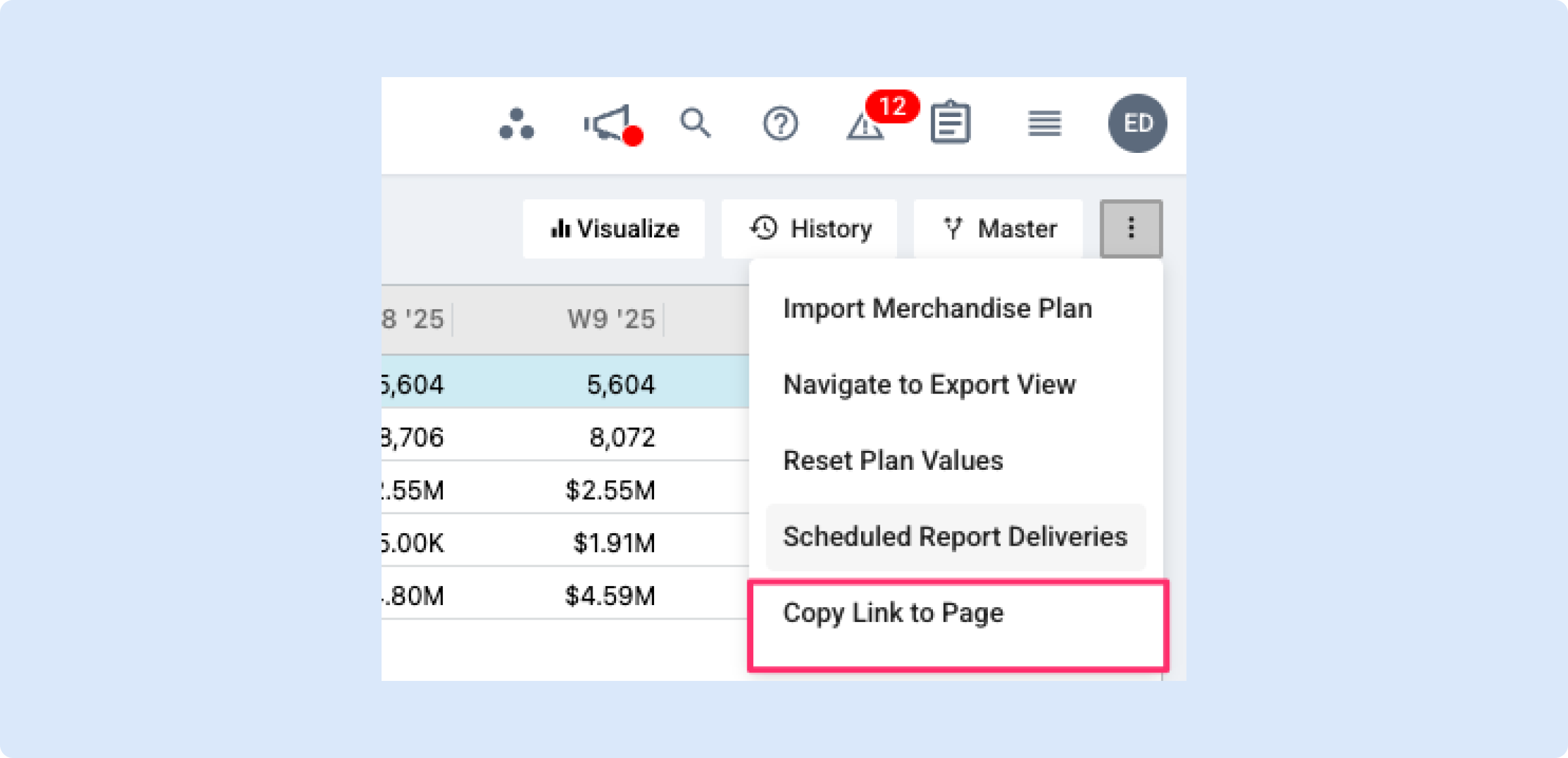
Assortment Plan Updates
Assortment Summary Now Shows Assortment Filters
You can now view the full set of Assortment Filters directly within the Assortment Summary page.
Previously, it was difficult to understand what criteria defined an assortment beyond its name. With this update, you can display all applied filters—called Dataset Filters—right on the Assortment Summary. This makes it easy to quickly understand exactly what’s included (and excluded) in any assortment without digging into the details.
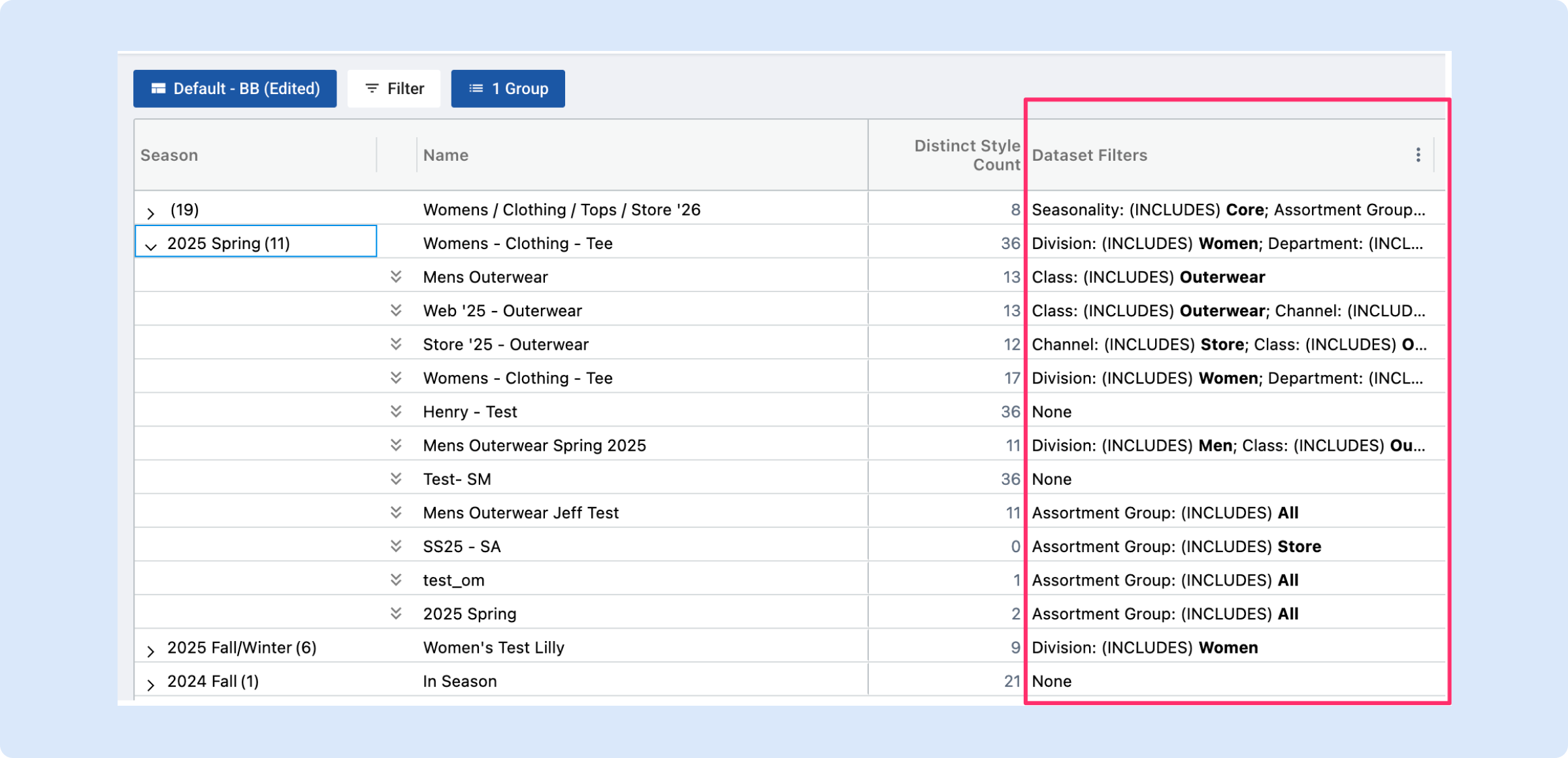
Receipt Metrics Overhaul: Clearer, Fixed Values Across Plans
We’re rolling out an update to New Assortment Plan that improves how receipt metrics are calculated. This change ensures that Assortment Plan aligns with Merchandise Plan, making it easier to reconcile the two.
What’s Changing:
Receipt Units Plan will now represent your total receipt plan for the given time frame — a fixed number that no longer changes when you create/approve RPOs, or issue Purchase Orders. Additional Receipts Units Plan (detailed below) represents the incremental Receipt need which the system recommends you chase into.
3 new metrics are being introduced as a result:
- Open to Buy Units Plan: how much you still need to purchase via issuing Purchase Orders
- Additional Receipt Units Plan: how much you still need to commit/approve via Recommended Purchase Orders. This is what the Receipts Metrics in New AP used to represent up until now.
- Approved RPO Units Plan: how much you've approved via RPOs - this has always been taken into account via On Order Units plan, but now we are increasing the visibility.
These changes mean your receipt totals in Assortment Plan and Merchandise Plan will now match, and your reconciliation process will be clearer and more consistent.
Why We Made This Change
Previously, receipt metrics in Assortment Plan changed dynamically as RPOs were created or approved, which made comparisons to Merchandise Plan tricky. With this update, receipt-related metrics are now fixed and easier to interpret — helping you track progress toward your buying goals without fluctuating values.
For full details, including example scenarios, visit the updated help article:
👉 Understanding Updates to Receipt Metrics in Assortment Plan
This update will be applied automatically on Tuesday, and no action is needed on your part.
If you have any questions or feedback, feel free to reach out to us!
Enhanced Promotional Causals with Flexible Promotion Types & Application Logic
We’ve expanded Promotional Causals to give you more flexibility and control when modeling promotional impacts across Allocations, Item Planning, and Assortment Planning.
New Promotion Types
You can now create promotions that go beyond simple percentage discounts:
- Percentage Off: the classic % discount (existing functionality)
- Amount Off: apply a fixed dollar amount discount across selected products
- Set Price: define a specific price point for your promotion
These new types make it easier to model real-world retail campaigns and align promotional behavior with how pricing is executed in stores or online.
New Application Types & Rules
We’ve added new configuration options to control how promotions interact with each other:
Application Types
- Stackable: Promotions can be combined together
- Non-Stackable: Only one promotion applies — the best offer wins
- Exclusive: This promotion overrides all others
Application Rules (for Stackable promotions only)
- Additive: Discounts are added together
- Multiplicative: Discounts are applied sequentially for more precise stacking logic
This enhancement ensures accurate modeling for complex multi-offer campaigns and avoids over- or under-applying discounts.
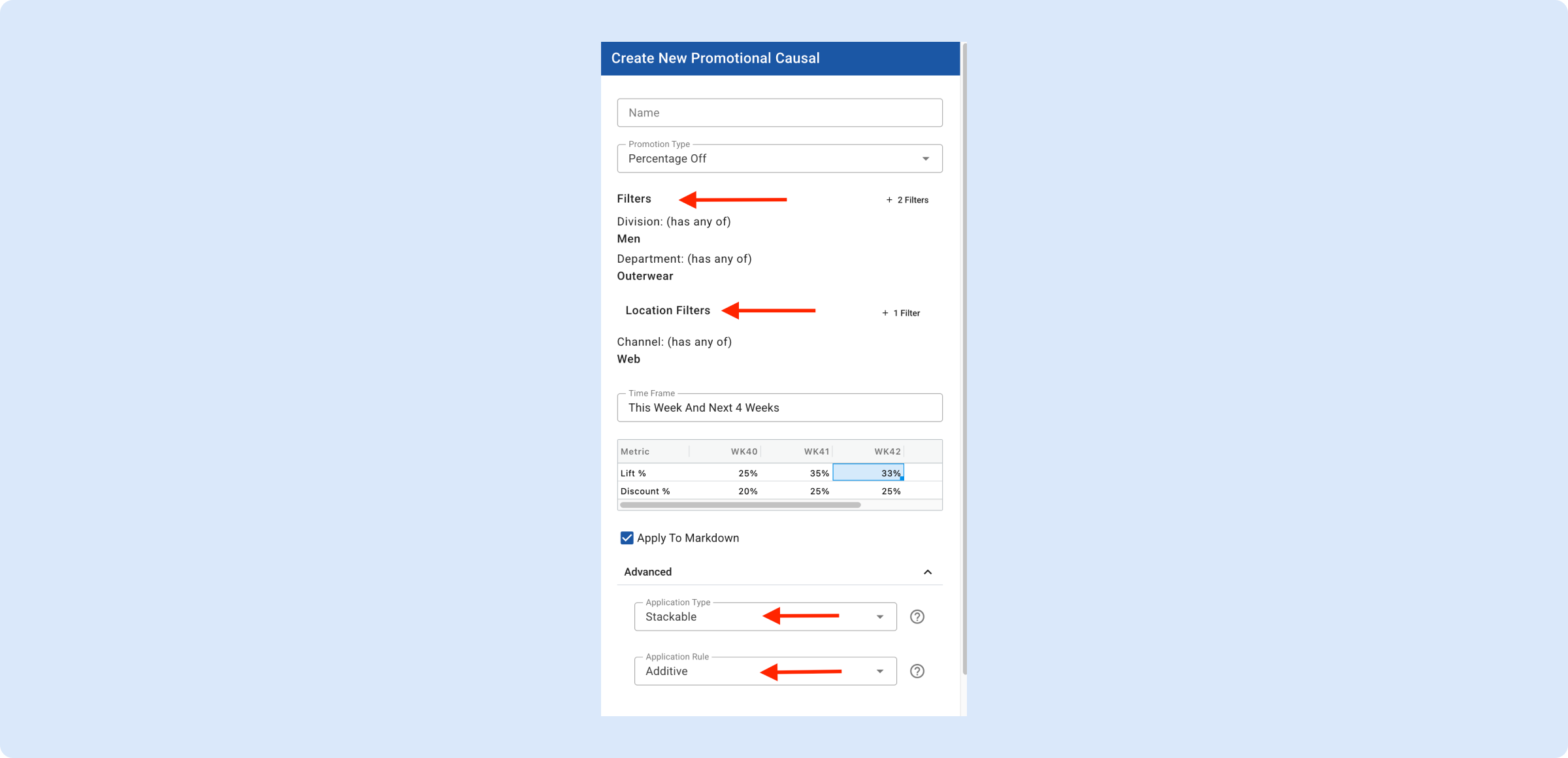
Note on CSV Importer
For now, the new promotion types and application logic (Amount Off, Set Price, Stackable/Non-Stackable/Exclusive) are only supported through the UI.
CSV imports continue to support the existing Percentage Off promotion type.
Bulk import support for the new configurations is coming soon!
Why It Matters
These updates allow your teams to:
- More closely match real-world promotional mechanics
- Run more accurate forecasts and allocations
- Model complex discount structures with ease
Where to Find It
Go to Settings → Intelligence → Promotional Causals → Add Promotion to explore the new options.
👉 Read more Promotional Casuals here on the help article.
Enhanced Choice Status Popup
This update enhances the Choice Status popup in Toolio, giving planners and merchants quicker access to key identifiers and progress details—without needing to leave their current workflow.
What’s New
- Clearer Visibility of Progress: The popup now shows the choice’s progress directly alongside its title, e.g. “Blake (Placeholder)” making it easier to understand where each choice stands at a glance.
- Quick Access to IDs: A new three-dot menu provides immediate visibility into: Actual Choice External ID, Choice External ID, PLM Choice External ID.
- Each field can be copied with one click, supported by a green snackbar message — “Copied to Clipboard” — for confirmation.
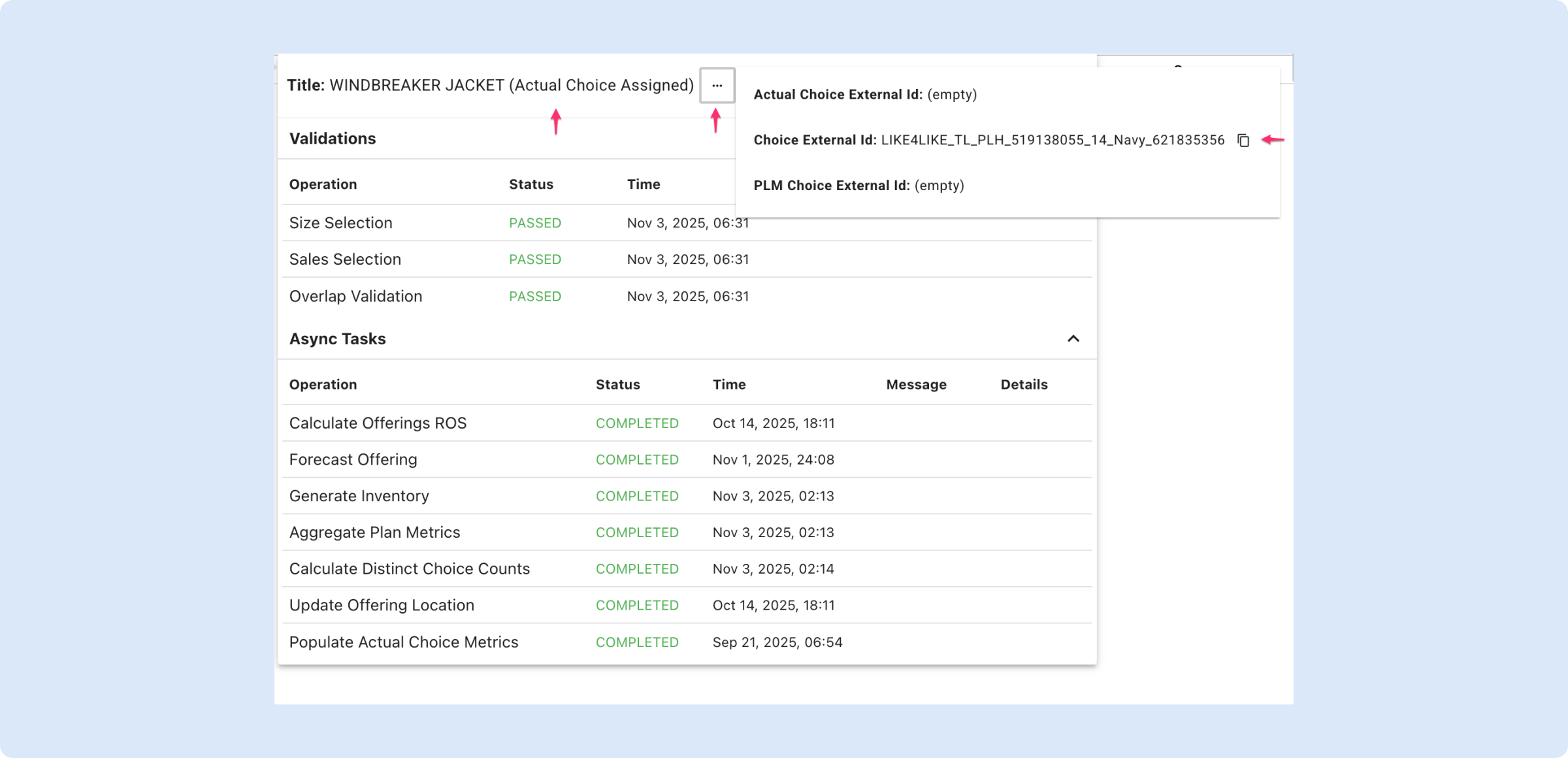
Location Exclusions Transfer to Allocation Plan
Previously, when a user excluded a location from the Assortment Plan, the related choice(s) that were seeded to the Allocation Plan did not reflect those exclusions.
With this improvement, excluded locations in the Assortment Plan are now correctly carried over to the Allocation Plan — ensuring consistency and saving you time when managing plan exclusions.
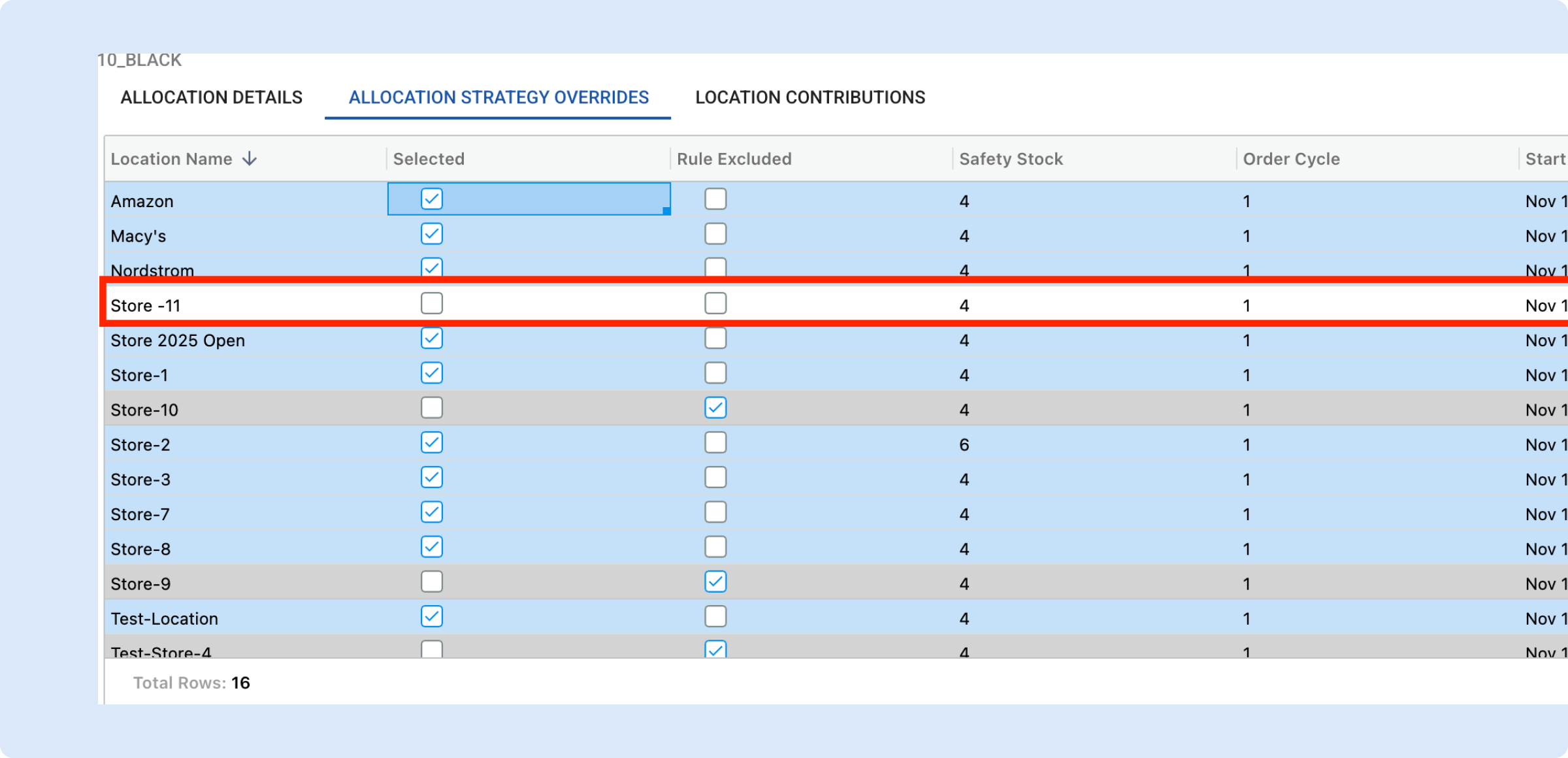
Datasets on Recommended Purchase Orders
We’ve added a new Dataset Selection Dropdown at the top of the Create Purchase Order modal, complete with search functionality to help you quickly find the right assortment dataset. When a dataset is selected, timeframes and filters automatically populate based on its configuration, streamlining the PO creation process. You can also opt for “No dataset (manual entry)” if you prefer to set parameters yourself. This update provides an alternative to manually selecting timeframes and filters on RPOs — now, when you choose an assortment dataset, its settings will automatically carry over to your RPO for a faster and more consistent workflow.
👉 Read more here on the help article.
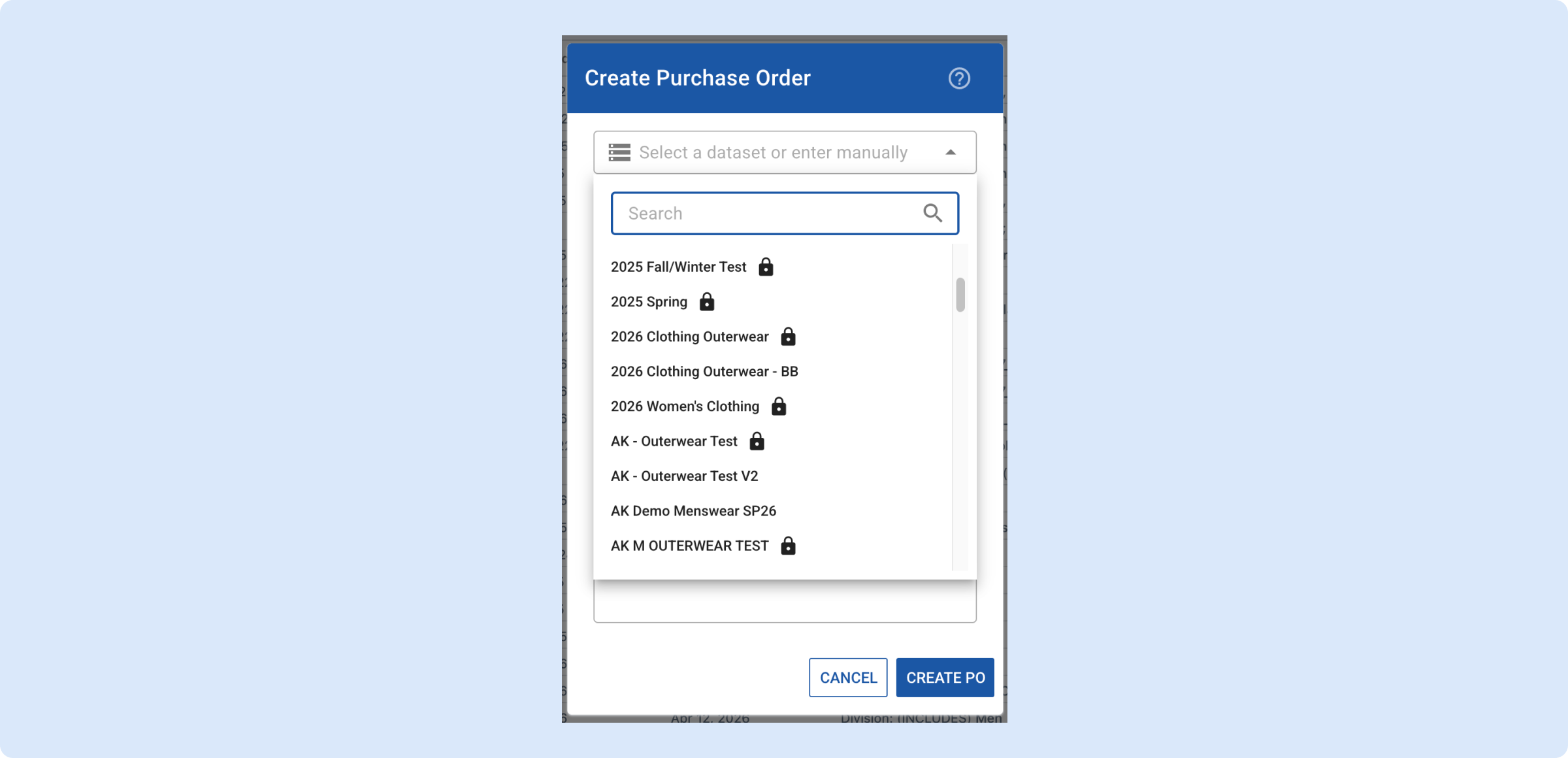
Allocation Updates
Improved Location Selection in Presentation Profiles
We’ve redesigned how locations are selected when creating or editing Presentation Profiles.
You can now easily choose from individual locations or predefined location lists using a new, tabbed selector.
What’s New
- A clearer interface that separates Individual Locations and Location Lists into tabs.
- Search and alphabetical sorting to quickly find locations or lists.
- Selected items always appear first, making it easy to review your choices.
- The system automatically expands location lists into their individual locations — no extra setup needed.
Why It Matters
Selecting and managing many locations is now much faster and less error-prone, especially for retailers with large store networks.
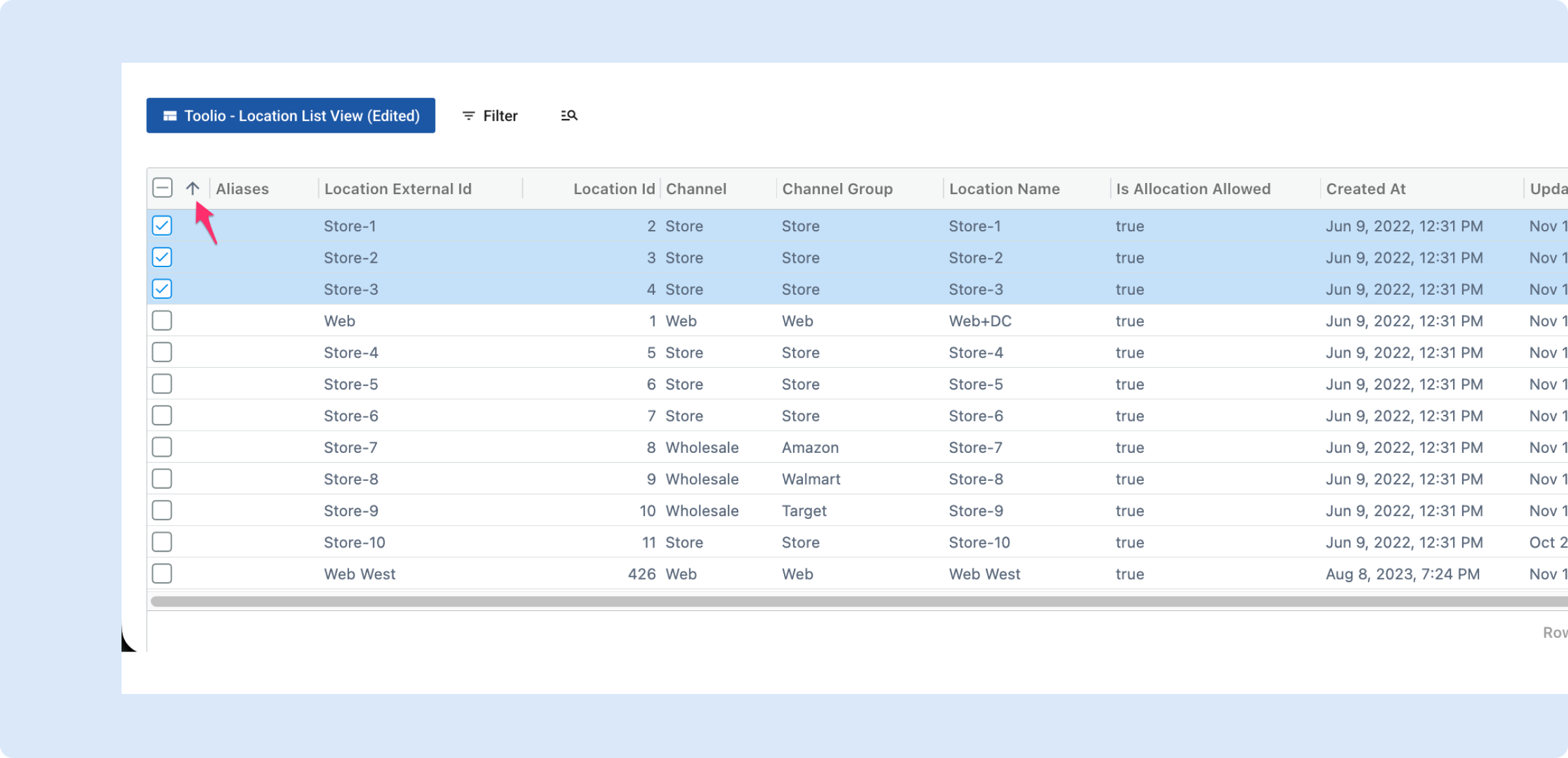
Granular Holdback Units — Warehouses in Presentation Profiles
You can now set Min Presentation (minimum units by size) for source locations (warehouses/DCs). This lets you reserve a fixed number of units by size at a warehouse so allocations will not draw stock below that floor.
How it works
Include warehouse as a location while creating a presentation profile, and set the minimum units value by size. Associate the created Presentation Profile in Allocation Strategy.
When the allocation engine runs, Toolio will stop allocating from that warehouse for a size if doing so would drop inventory below the configured minimum.
This is per-size and per-warehouse, so it’s more precise than Holdback %.
Where to find it
Settings → Presentation Profiles
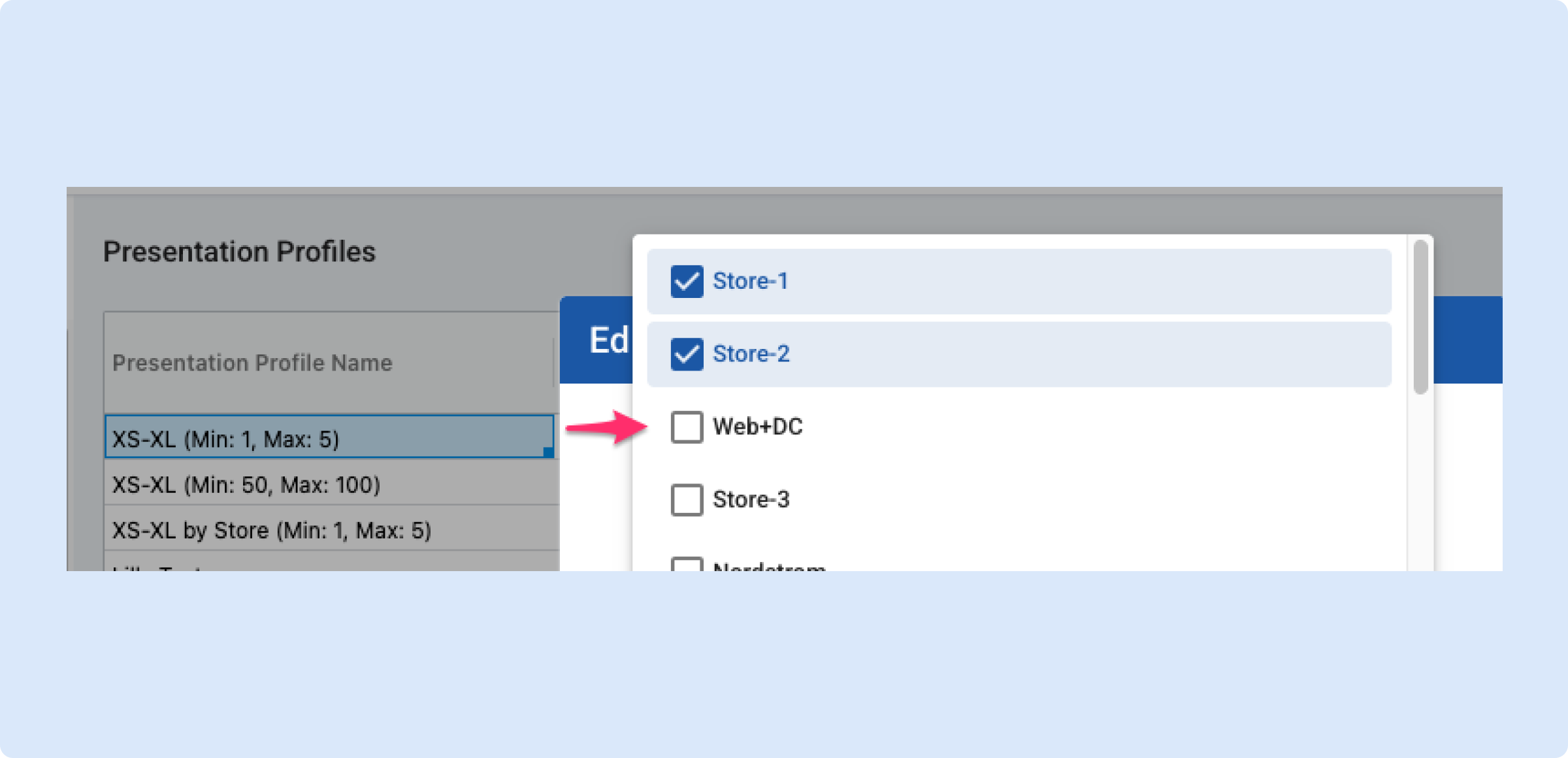
General Platform Updates
Auto-Generate Inventory in Item Plan
You can now auto-generate inventory directly within Item Plan, bringing it to feature parity with Merchandise Plan.
With auto-generate inventory enabled, your inventory projections update automatically with every inventory-impacting edit. You can also save this setting to your view, so your plans always reflect real-time inventory changes.
👉 Read more about this functionality here.

Improved Location List Management
We’ve rolled out several enhancements to make managing your Location Lists faster, clearer, and more flexible:
- Add Attributes on the Fly: Easily add any Location attributes.
- See Your Selection Count at a Glance: A new dynamic counter shows exactly how many Locations you’ve selected.
- Sort by Selected Locations: Bring selected Locations to the top instantly, so reviewing or adjusting lists is easier than ever.
- Enhanced Quick Filters: Quickly filter Locations by store name or any attribute (like region) to zero in on what you need.
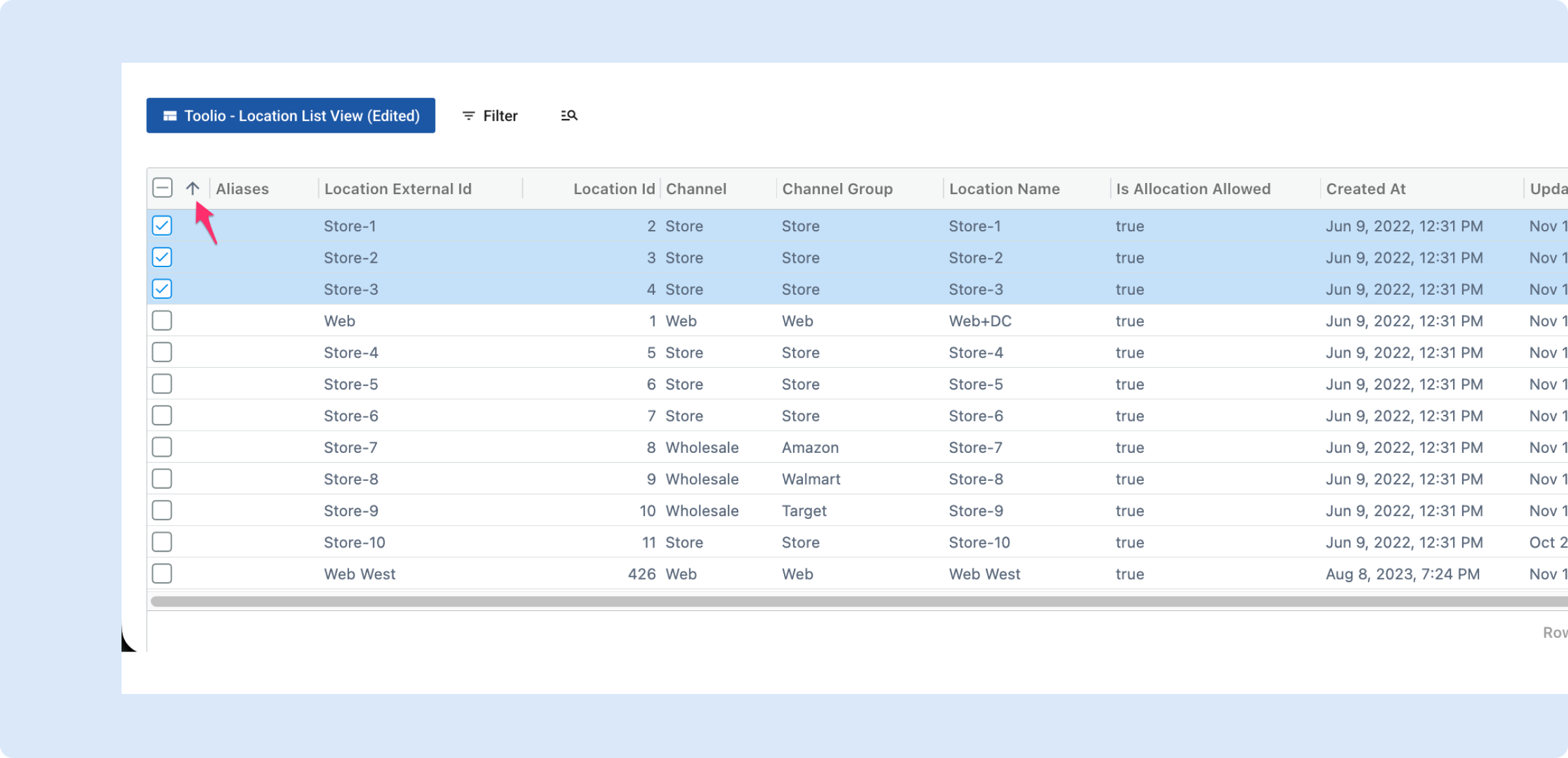
Improved Sales Curve Management Screens
We’ve refreshed the Sales Curve Management experience to make it more consistent with the rest of Toolio and easier to navigate. Here’s what’s new:
- Drill-ins with chevrons: Quickly expand each Sales Curve to view its details.
- Contextual titles: Always know which Sales Curve you’re viewing.
- Resizable bottom overlay: Adjust the layout to get more space for your data.
- Quick filters: Instantly filter by specific partitions for faster insights.

Grid Layout for Product Hierarchy filter
We’ve transitioned the Product Hierarchy filter from a tree view to a grid layout for better usability and performance. As part of this update, we introduced a small UI enhancement: when a level doesn’t contain any data, it now displays a “–” symbol to clearly indicate the absence of entries.
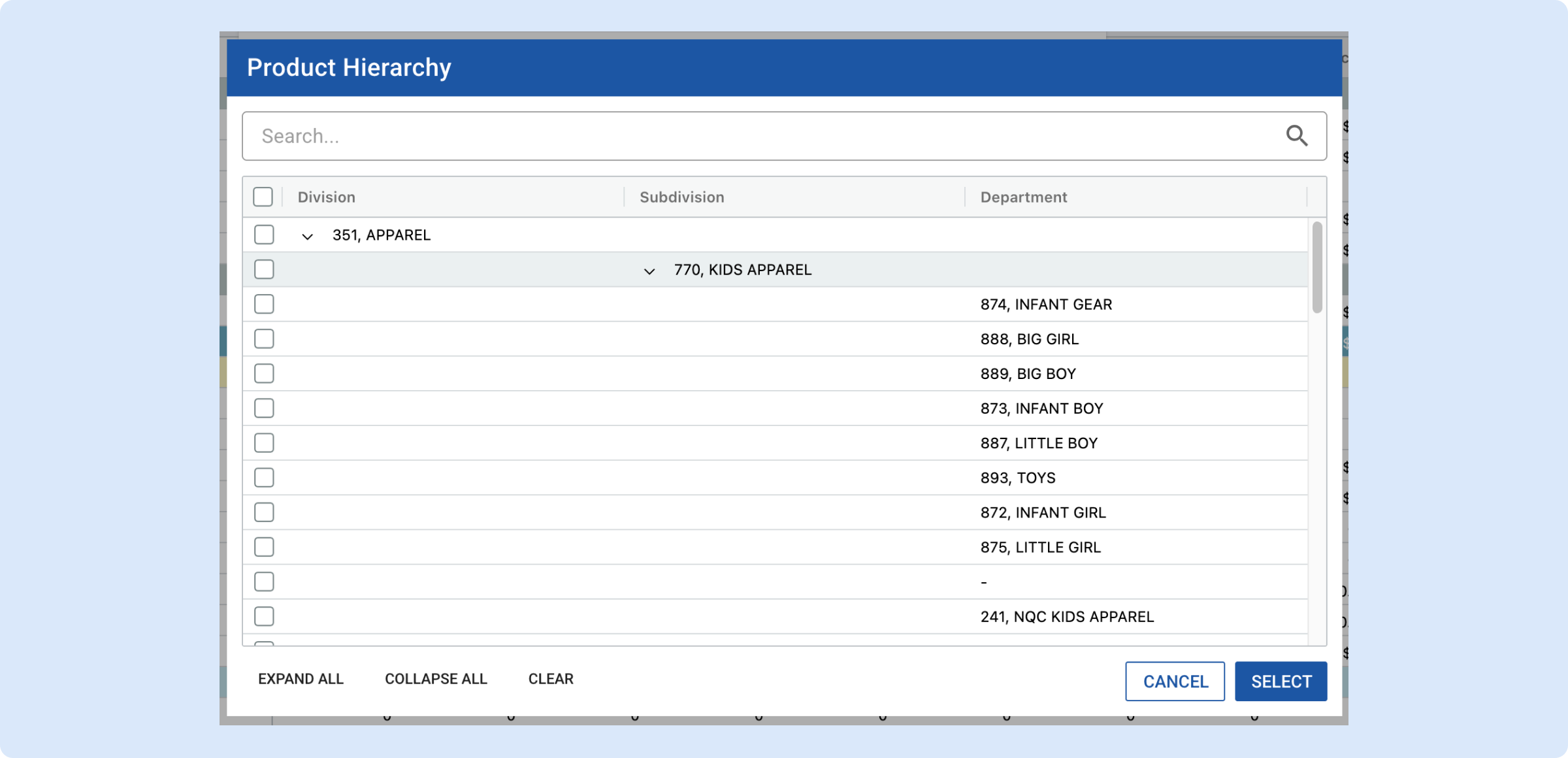
Highlight Current Week in Time-Based Charts
We’ve added a current week highlight across all time-based visualizations in Toolio. A vertical orange line now marks the present week on any chart with a time axis, giving planners immediate context for where they are in the timeline and making trend analysis and progress tracking more intuitive and visually clear.

Paste Functionality for Return Profiles
We’ve enhanced the Return Profiles table to support copy-paste functionality across editable columns — including Return Rate, Return Delay, Reuse Rate, and Reuse Delay.
Values are now automatically parsed and formatted based on their type (e.g., percentages or integers), ensuring consistent behavior with other curve editing tools and significantly improving data entry speed and accuracy.
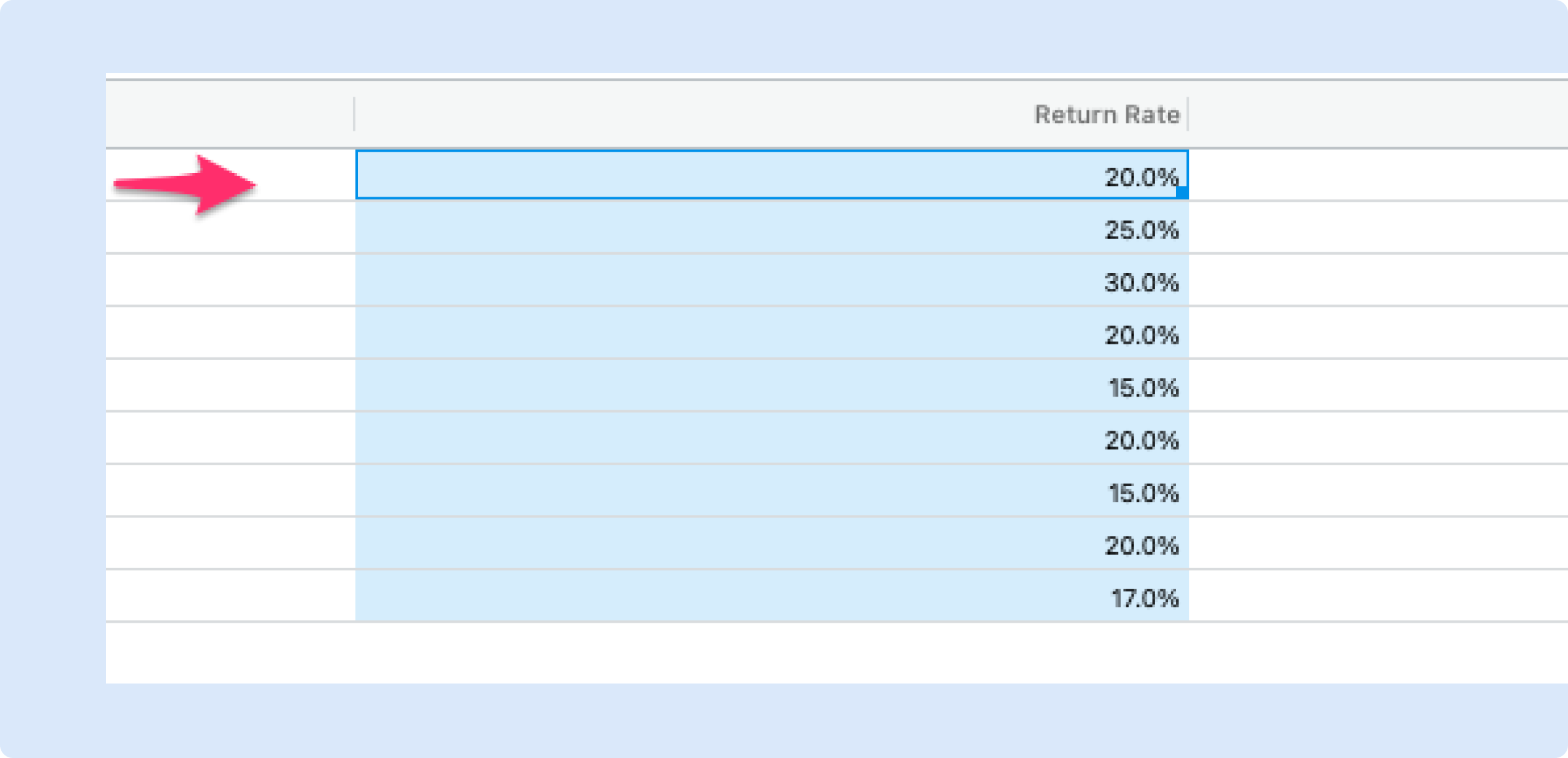
Size Curve Override Highlighting & Undo
We’ve made it easier to understand and manage manual adjustments in your Size Curves.
When a planner overrides a system-generated value, the cell is now visually highlighted, making it simple to see which values have been customized versus those following the system curve.
In addition, planners can now quickly undo overrides — returning a value to the system-generated default with a single click.
These updates make it faster and clearer to review, audit, and fine-tune size distributions across your assortments.
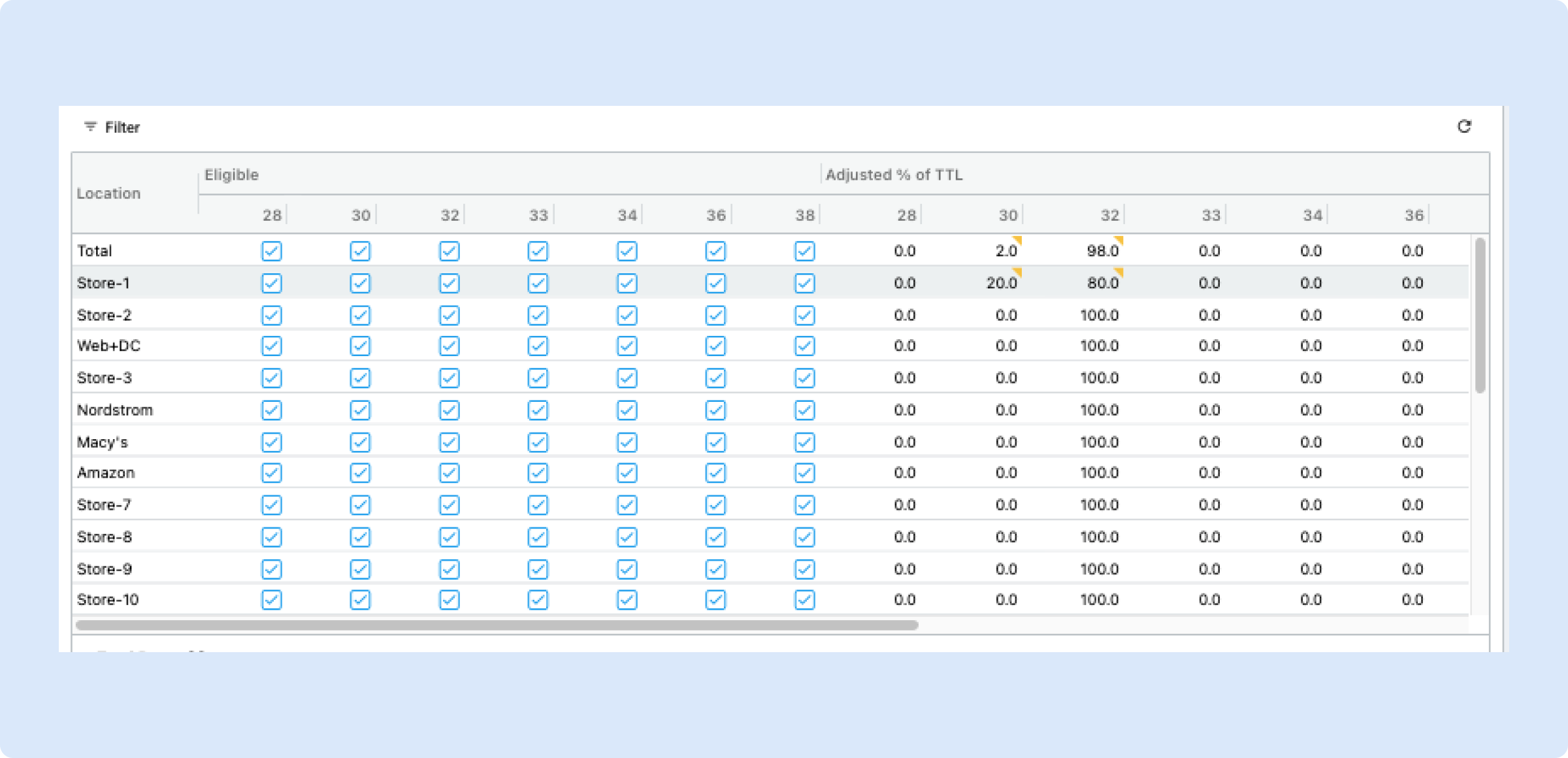
Need Help? We're Here for You!
Our support team is always ready to assist you. If you have any questions about these updates or need help getting started with new features, don’t hesitate to reach out!
Is there a feature you think would be a great addition? Let us know here!









